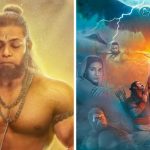Good old times when you needed to be a lucky WII owner to get access to Mario Kart are done for the best. With emulation, you don’t need a console or game cartridge. All you should have is a mapping tool that will transfer the functionality from WII to the PC and WII ROMs that carry the game data.
In this guide, we’ll discuss where to shart Mario Kart emulation, how to set up the gameplay correctly, and where to get the data.
Step 1. Installing an emulator
There is quite a selection of emulators out there but our favorite one is Dolphin – an Open Source cross-platform software with Android support. This tool emulates the functionality of WII and GameCube.
Dolphin can be downloaded from its official website or Open Source community. It’s all free, with no additional subscriptions or purchases. Also, the emulator has an official WIki which has answers to just about all questions that you could possibly have in the process.

Step 2. Configuring controllers
Open the installed software – the installation process is really simple so we didn’t go in detail there – and you’ll see the main page with the upper menu panel. To start editing the settings, navigate to Options and choose the ‘Controller Settings’ menu. The software automatically redirects you to the configuration settings.

You don’t have to edit every single setting, just two main blocks.
Firstly, go to the panel of GameCube controllers. Open the dropdown menu with the title ‘Standard Controller’. You can choose the standard settings for each controller unless a ROM requires special conditions. Secondly, you have to set up WIimotes – basically, here you choose to transfer the functionality from the real console to the emulator. Four ports allow you to save four different
types of settings – this is handy if you need to use different versions of the same console. For that, choose an ‘Emulated Wiimote’ option.
Step 3. Download the ROM
There is no shortage of ported Mario Kart files. You can download a standalone for your operating system (Windows, Mac OS, Linux) or get the entire package that features files for all of these OSs.
Here are our top picks of Mario Kart ROMs:
- KillerRoms – one of the most popular and safest ROMs for Windows, requires no additional patches;
- RomsMania – a safe ROM of version 1.1;
- Romulation – a trusted source for downloading popular different versions of Mario Kart.
Be sure that the downloaded Mario Kart WII ROM is created from the official version of MarioKart, not a homebrew illegal edition. Usually, the websites should provide information on the origins of the copyrighted data. If not, look for the reviews – Reddit is a good place for scouring information.
Step 4. Run the ROM and perform adjustments
Even if you have customized general settings, don’t think it’s a final version. Controls differ from game to game and even from ROM to ROM To ensure the best gaming experience, you’ll have to come back to settings every now and then.
The same goes fro widescreen mode. The majority of emulators support widescreen resolutions, but not on every PC and with each game this will look tolerable. You really need to find your optimal combination of settings before the experience will get close to perfect.
Some players like to judge the game after the first session, completely overlooking the necessity of post-customization. When you just open the ROM for the first time, be ready to encounter countless technical issues – and go to ‘Settings’ to fix them.
Step 5. Apply additional settings
After you found your groove with the game, you can go the extra mile and add new patches. Dolphin emulator, reviewed in this article, supports patch uploads. You just have to select the ROM file that you’d like to modify and upload the patch from the storage.

Don’t forget to save the original version. Even if you are absolutely sure in patch’s quality, errors can depend on the system state – it really different from one device to another. To not lose the ROM and all made progress, be sure to save all the game data before patching it up.
Conclusions
Setting up Mario Kart WII on your PC is an easy task – it’s such a popular game and there are many ROMs and patches our there. It’s a great one for beginners – if you are not sure how to start your emulation experience, this is the right one. Emulation pros will hardly find the customization even remotely challenging – it’s not like you are setting up a multilayered strategic third-person shooter.
Mario Kart is an excellent choice for introducing others to retro-gaming – even kids will easily get the hang of controls. It also doesn’t require a powerful PC or any additional investments whatsoever. You simply get a great game for minimal, if any, expenses.