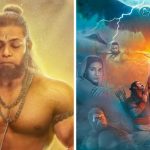Bank of India is one of the top 5 commercial banks in India and it was founded in the year 1906. The bank offers all kinds of digital banking services including personal banking, internet banking, mobile
banking, home loans, credit cards, missed call banking, and many more other beneficial services to its
users. The main headquarter of Bank of India is in Mumbai, India. With the availability of digital banking
services, the Bank of India customers can do online transactions with ease.
Features of Bank of India Internet Banking
The user interface of the Bank of India website is so simple that anyone can easily do online transactions with BOI net banking. There are numerous features of Bank of India internet banking which are described below:
- Manage Your Account: You can easily manage your bank account online through this service.
You can check your bank balance and banking transactions with ease. You can issue a cheque
book online too. You can even view and download bank statements. - Online Fund Transfer: You can transfer or send funds online to anyone through internet
banking. With the IMPS fund transfer facility, you can instantly send funds at any time during a day. - Credit Card Bill Payment: Credit card bill payment can also be possible with Bank of India net
banking feature. - Pay Utility Bills: You can pay utility bills like electricity bills, water bills, postpaid mobile bills,
mobile recharges, and many more with this amazing service. - Open RD and FD: If you want to open RD (Recurring Deposit) or FD (Fixed Deposit), then you
need not visit the bank branch. You can open online with BOI net banking. - Other Services: There are so many other services including booking movie tickets, apply for
home loans, shopping, etc. available through internet banking of Bank of India.
How to Apply for Bank of India Net Banking
You can apply for Bank of India net banking online by sitting at your couch. The step by step banking
guide from finances rule to register for Bank of India net banking is as follows:
1. Open the official website of Bank of India to start the process.
2. Scroll down the website and click on the ‘Online Services’ tab present on the bottom of the website.
3. Now, click on ‘Internet Banking’ option.
4. In this Internet Banking section, select the ‘Retail’ option and click on it.
5. Now, there is an option ‘New User’ appears on the screen. Click on that option.
6. Enter your Bank of India Account Number and your registered mobile number in the required
fields.
7. Enter the Captcha to validate that you are not a bot.
8. Click on the ‘Continue’ button to continue the procedure.
9. After doing this, an OTP will be sent to your registered mobile number. You need to enter this
‘OTP’ in the required field and click on ‘Continue’.
10. Now, enter your 16-digit Bank of India Debit Card Number, the expiry date of Debit Card, and Debit
/ ATM PIN.
11. Then, you have to accept the ‘Terms and Conditions’ and click on ‘Submit’.
12. Now, set a new Login Password. Re-type your Password and click on ‘Confirm’.
13. A new page will be open having your Customer ID, Name, Account Number, and ReferenceNumber. Note down all these important credentials.
Your Bank of India net banking successfully activated. Enjoy all the features and functionalities of
internet banking. It is also important to note that never share your bank credentials like Customer ID,
Login Password, Debit Card PIN, etc. to anyone.