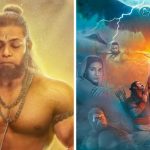Today, we have apps for everything, from ordering a taxi, buying a special gift or inspiring us in the creations that millions of users share on the network. So it’s not strange at all that so many applications for writers have arisen in recent years. Here we tell you which are the best and how they can help you write a book faster than you think. So know how to WriteMyEssayOnline with these free writing apps for Android.
Best Free Writing Apps for Android
1. Wattpad
If you need one more reason to enter Wattpad, besides being one of the largest social networks for writers in the world, here you have it: Margaret Atwood, yes, the renowned Canadian writer is already sharing stories through this network. From the app, you can write and publish free chapters of your book for users to read, share and comment. This is a great way to attract readers and measure public reaction.

2. Write Only
It is ideal to create the first draft of your work and let all the ideas come out without being distracted by erasing or correcting while you write. Once you finish writing, you can export your work in a PDF and then copy, edit, and correct in the text processor you prefer.
3. Writer Plus
One of the apps for writers most used for its simple and intuitive interface. Writer Plus is a word processor that you can carry on your Android device. This app allows you to organize your files into folders and edit the text. In this way, Writer Plus stands handy among the free writing apps for Android.

4. Write or Die
Are you a specialist in procrastination and live to the limit of delivery times? This app can be the bitter remedy for your evil. Before starting your writing, define your goals in a number of words and work time, choose a reward or a punishment to motivate you, which can be uncomfortable images in sight or encouraging sounds.
5. ideas for writing
You are in front of the computer, you watch the clock, 45 minutes have passed since you wrote the last sentence and you cannot find the words to continue. Does it sound familiar? iDeas for writing will help you find new ideas for your book. When you buy the app, you can see the different challenges and literary games, a generator of random words and characters, etc. The app is available for iOS and Android.
6. Werdsmith
Intuitive and pleasant, Werdsmith seeks to motivate you to write from anywhere. You can set writing and ritual goals within the app, as well as share your stories on Twitter or Facebook. The app connects to the cloud so you do not lose your work and can continue from where you left off, no matter if you change from iPhone to iPad or vice versa.
Most of its functions are free with a limit on the number of documents created. To remove this, then buy the unlimited access or become part of the Werdsmith community for a monthly fee of 4.99 USD and enjoy the full potential of the app.
7. JotterPad
If you are looking for free writing apps for Android to write from your Android Smartphone or Tablet that takes you away from distractions, we present JotterPad, whose simple interface will help you focus on writing. If you use storage services like Google Drive, Dropbox or One Drive, the app synchronizes with them, even if you’re not online. This app has a free version; however, to use all functions you must buy the professional version.

8. Evernote
Evernote is a workspace where you can save your notes in notebooks, which will allow you to create drafts of your texts, ideas for stories, or, continue working the same writing from your mobile, computer or tablet.
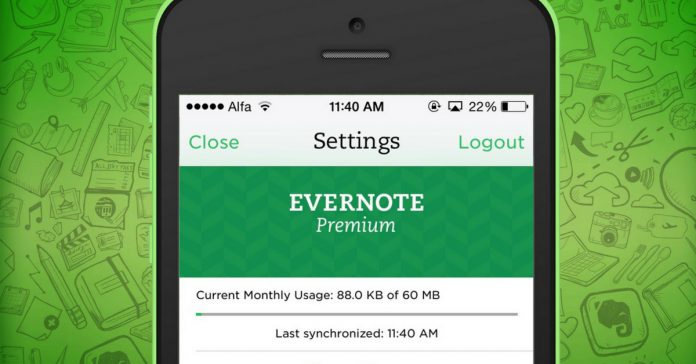
One of its most attractive features is multimedia notes, that is, saving images, video, or voice recordings. This app is available for iOS, Windows, Linux, Android, as well as extensions for your favorite browser such as Google Chrome, Safari, Mozilla or Opera. There is a free basic version, a premium with more functions and storage, and more made for companies.
If you don’t want to miss our next Post then Like and Follow MetroSaga on Facebook and Instagram or simply download our Android App
You can also Subscribe to MetroSaga for newsletters.