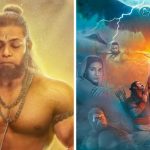There are various forms of collecting data, and one of the most effective and easiest is the audio recording. The only you need is a recording gadget to capture the interview or the speech. After that, you can keep the collected data in the form that you want it consumed. If collecting it for listeners, then you don’t need to change it. But if the information is for readers, then you to transcribe the audio file to text.
1. What is audio to text transcription
Audio to text transcription is the process of converting the audio file into a text. You need to first have a recorded clip of the interview, lecture, or speech and then convert it to text. If you have the time to do the transcription by yourself, then you can type on your computer or write it down on paper with a pen. That is what’s called self-transcription. You can also use software to do the transcription of the audio clip to a text. The software offers automatic transcription. So you have to choose the most reliable between the two options.
2. Choosing Between Self And Automatic Transcription
Both self-transcription and automatic transcription depend on the results that you want and the resources that you have at hand. If you’re going to go the old way and have the clip transcribed by hand, then you can for the manual or self-transcription. you can also hire transcription service. However, you will have a problem with inaccurate text, and it will take you longer to finish the task.
If you want a quick transcription and a clean text, then automatic transcription would be a perfect choice. These apps can convert audio to text in seconds or minutes. But you will need to proofread and edit the text before use. However, automatic transcription is the best option.
3. Benefits Of Automatic Transcription
Of the two options, automatic transcription is the best. It offers numerous benefits that make it the go-to choice for many people. Here are some of the main advantages of automatic audio to text transcription:
Budget-Friendly
One of the most significant benefits of automatic transcription is that it is user affordability. It is very cheap compared to sourcing transcription services from companies. What you need is to buy software or transcribe for a specific period.
Fast
Using transcription services is very first. The audio clip will be transcribed in a few seconds or minutes, depending on the size. That is not the same with manual transcription, which can minutes or hours for the same clip.
Better Accuracy
The accuracy levels of automatic transcription are very high. You cannot compare it to when you are transcribing manually. If you are using quality software, you can record 99% accuracy. You only need to do minor editing if there is any.
Ease of Use
When it comes to automatic transcription software, they are easy to use. If fact, you only need to follow the provided steps, and you are good to go. No skills are required to start transcribing.
4. Audio to text converter Audext
Transcription software Audext.com is one of the popular automatic transcription software in the market today. It is an online platform that helps to convert audio into a text. So, if you are looking for a way that you can transcribe audio to text, then Audext is one of the best software for you.
What makes Audext stand out is that it can convert various audio file formats into a text. If you have an MP3, MAV, or EMV file, then you can use this website to convert it to text. Audext website also provides you an editor where you edit the transcribed text to remove errors. The software also provides speaker identification features for multiple speakers in an audio clip. However, Audext does not transcribe video or audio clips with background noises.
5. Convert your speech to text via fast & accurate dictation
Dictation engine is another way that you can transcribe your speech automatically. However, the software requires you to speak out so that it can convert your voice to text. What you need is to put on your headphones, and start speaking out and the dictation engine will start converting your speech to text. If you are looking for ways to convert audio clip or your speech to text, these are some of the
available alternatives.