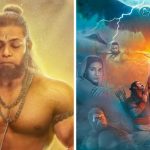If you are looking for a right tool to read all the popular video formats or convert the videos into mainstream audio/video formats, you can utilize a video converter. To get the entire benefits of this tool, it is recommended to choose the power and best converter. When it comes to DVDFab Video Converter, it is the most efficient converter tool which I have used. It can read different video formats from various sources.
It includes capture cards, Internet, digital camcorders and much more. The main function of this tool is to convert the videos into different typical video formats. Also, it will ensure that the converted video files are playable on different multimedia devices. There is an efficient profile library available in this tool that will bring the video playback support. It is good news for users that the converted audio/video formats can fit all devices or players.
Key features
The simple-to-use and professional tool are uniquely designed for both video experts and even beginners. With this video converter, you can convert all kinds of videos without taking more time, because it is boasting of stunning features. It includes:
Creatively customize and edit
One of the major features of this software is that it allows you to control your output video easily. You can also copy your complete video or desired parts of your video for free. The subtitle stream and output audio are completely under your own determination. If you are a video lover or advanced user and you have more specific and higher requirements, you can utilize the extra features offered by this tool. It helps you to adjust both the audio and video parameters. There is a built-in video editor available in this tool that allows video artist and editor to personalize the video effect.

Tech-savvy features
The most efficient software is created uniquely by using the new technology trends. It not only comes with a blazing speed but also ensures that you get a perfect video output and smooth process with matchless and astonishing quality.
Enhanced speed and simplicity
With an intuitive and simple user interface, this converter software aims to bring you the enhanced and matchless experience while using this tool. In addition, it has the better support of multi-core, multi-threading, Intel Quick Sync, bath conversion, and new NVIDIA CUDA. The specialized features let this tool to process different kinds of video conversion jobs rapidly. The quick results will reduce the waiting time of users.
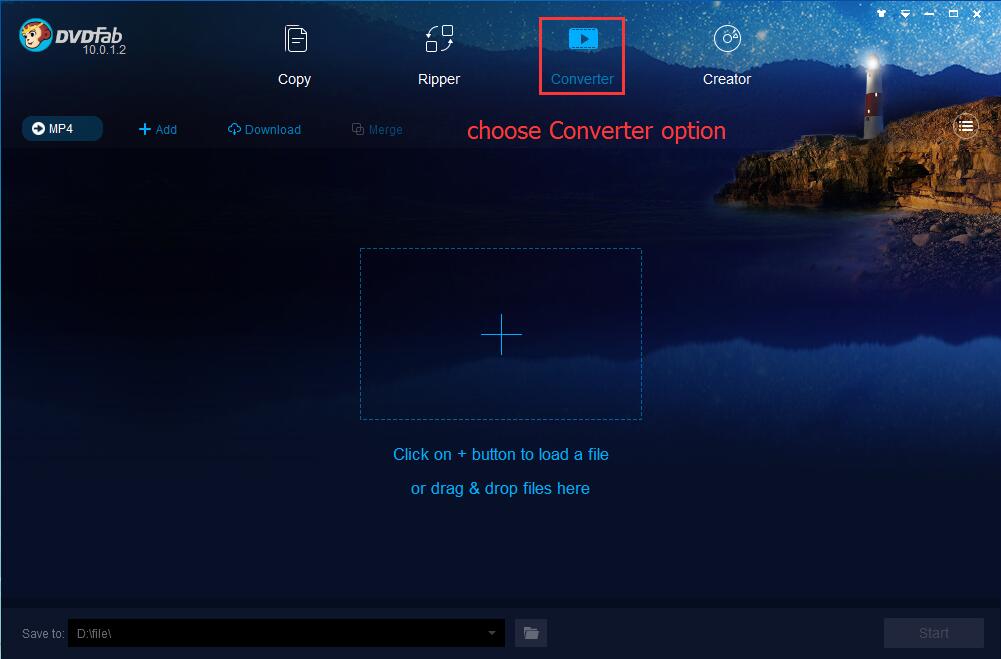
Major system Requirements
- Windows 7/8/8.1/10/Vista (64-bit/32-bit/)
- 10GB Hard Disc Space
- Internet connection
- 2GB RAM
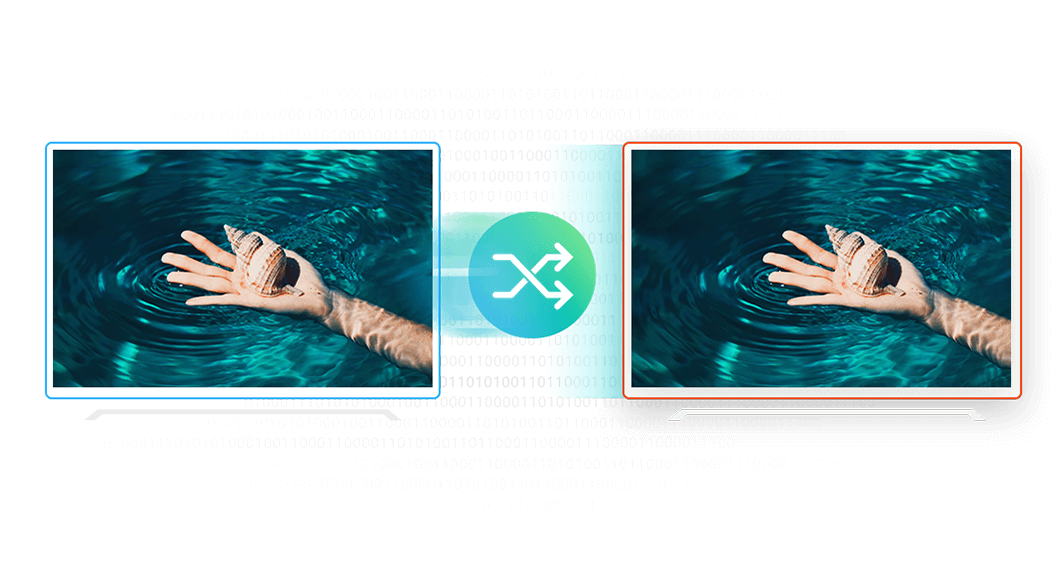
Guide to convert a video
It is important to launch this software on your system. After that, you can click on the Start option. The convert will start converting your video to the chosen profile. Also, it brings you the comprehensive progress information during the converting process. The users are able to cancel the converting job anytime they do not like to continue the process. Alternatively, you can set the PC to exit the program or shut down automatically when the process is done.
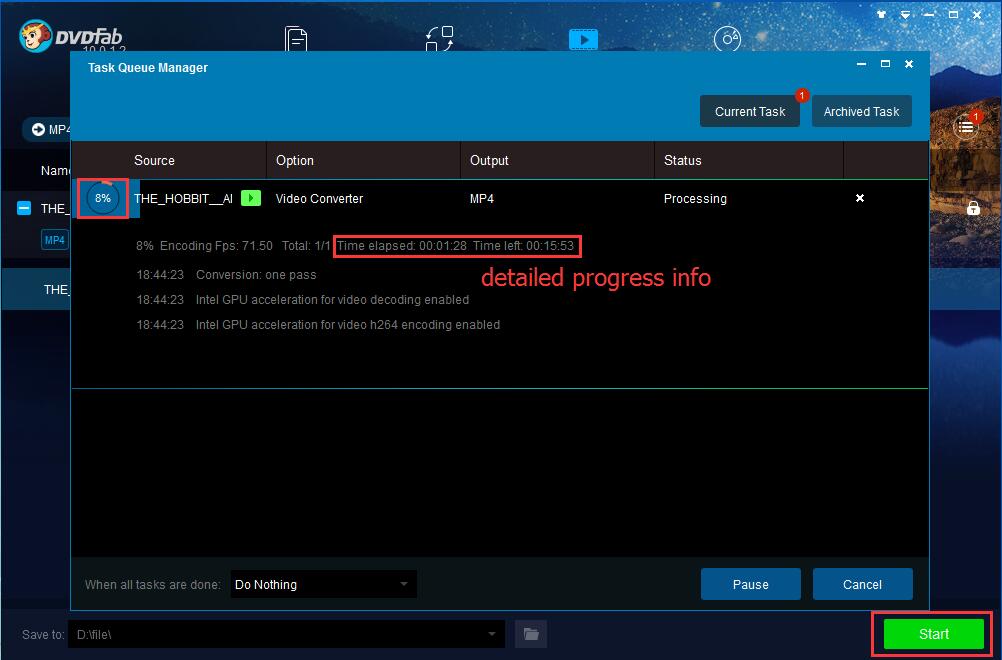
You can use the following link for downloading:
https://www.dvdfab.cn/video-converter.htm
If you don’t want to miss our next Post then Like and Follow MetroSaga on Facebook and Instagram or simply download our Android App
You can also Subscribe to MetroSaga for newsletters.