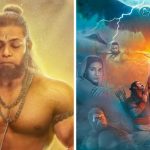Vidmate and Tubemate are among the most popular options available in the market when people are looking for a video down-loader App for Android. These two Apps allows their users to easily download videos, movies, music, series and other entertainment contents from websites like Youtube, Vimeo, Facebook, Instagram and many different web sources.
Both Vidmate and Tubemate are free to use as well as easy to use.
Vidmate
Vidmate allows us to download videos, movies, music and multimedia files for our android phone or tablet. With this App, we can also watch live TV on over 200 channels. Among the various options for Vidmate, we’ll also get to add secondary video portals that don’t appear on its main interface. There are over twenty different options available that we won’t need to use any other search engine to find, and we’ll get to store any clip we want.

Vidmate also includes access to downloading apps and games on Android right from within the app. If we want to update them, we’ll need to go to other tools like Google Play or Uptodown to update all the apps and discover new options for Vidmate
Also: Download 9Apps for Android!
Unique features of Vidmate
- We can download our videos in seconds and in many formats
- We can download in HD quality or other resolution options
- We can download music and albums with a very high quality
- We can pause and resume your downloads
- We can allow multiple simultaneous downloads
- We can watch live tv on more than 200 channels
- It has an easy to use interface
Tubemate
Tubemate is also one among the popular Apps for those who want to download directly to their smartphones their favorite videos and songs from websites like Youtube, Facebook, daily motion and other web services. On the other hand, if you wish to Download Tubemate for PC then it is easily readily available.
TubeMate is a YouTube Downloader application used for downloading YouTube videos directly to our mobile phone. It allows us to have our favorite videos on your device’s SD card to watch them whenever you want. This app is really easy to use, we just have to look for any video in the search bar of the app and press the green arrow located on the bottom part of the screen. At that moment we can select the video quality you want to download.
It normally has many different resolution options adapted to the different Android devices compatible with the application. The downloaded videos will be stored on our SD card by default, but we can move them around from one location to another, whatever suits us best.

Unique Tubemate features
- We can download our favorite online videos
- We can get the audio from the videos converted into MP3
- We can pause and resume your downloads
- We can perform multiple simultaneous downloads
- We can choose many types of resolutions
- It’s a very user-friendly interface
So if we come to the comparison part,
If what we are looking for is an Android App that easily allows us to download your favorite videos or music from streaming websites both Vidmate and Tubemate will do the work for us.
Aside from file downloading, Vidmate can also offer other features like the possibility of watching live TV in more than 200 channels. So that makes vidmate hold an extra point.